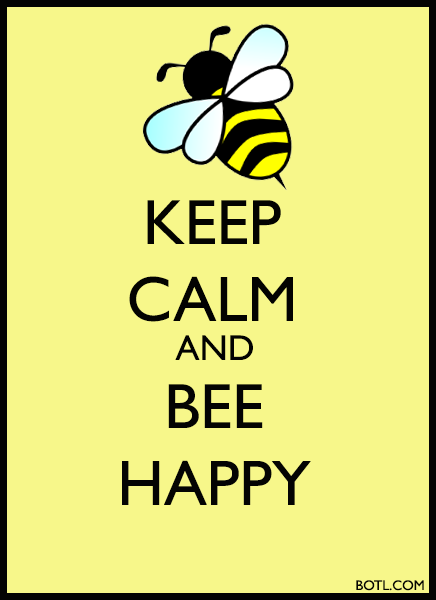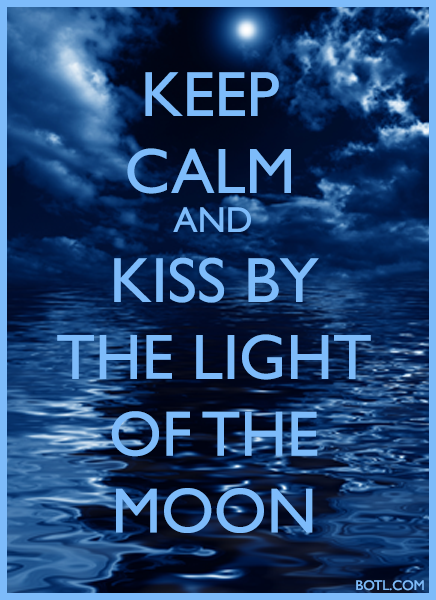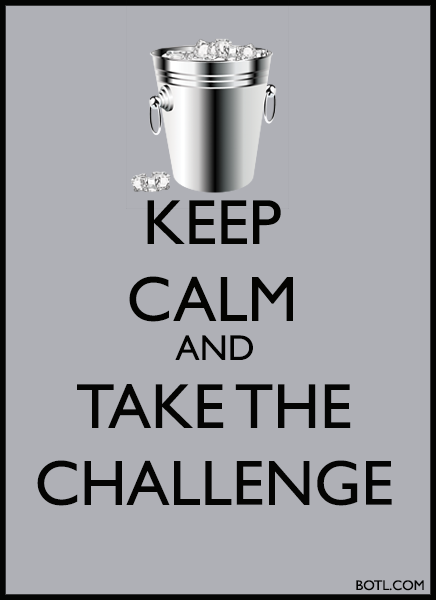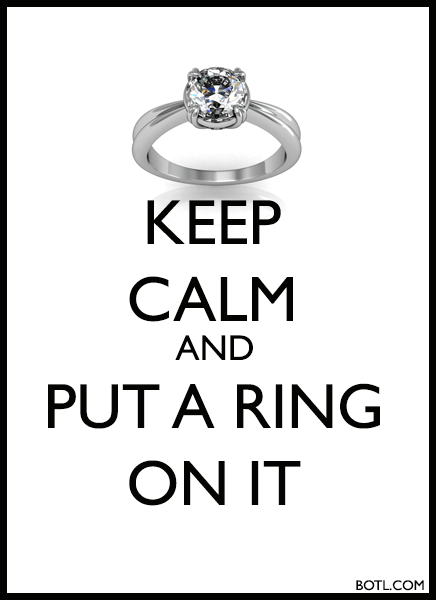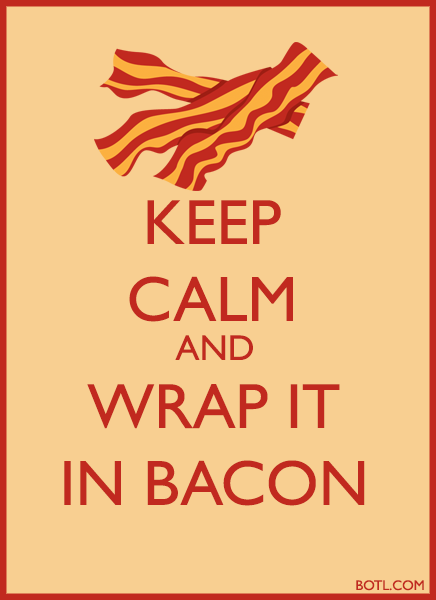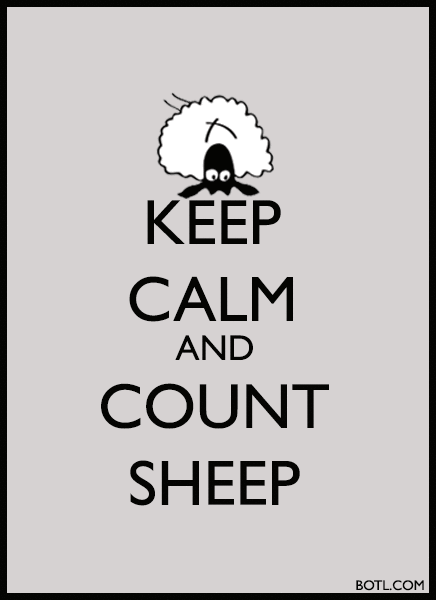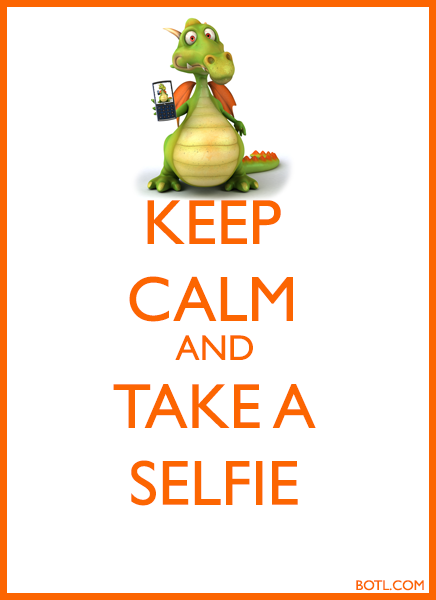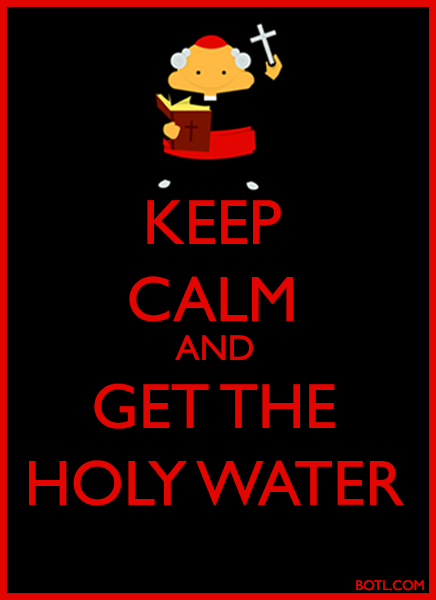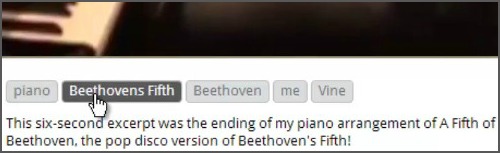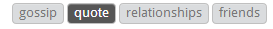Botl Tip: Add tags to your botls and rebotls to make them easier for others to find!
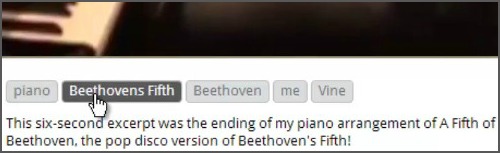 You put time and thought into each botl you create, and certainly you want as many people to enjoy those botls as possible, right? Well, one of the best steps you can take to increase your botls’ exposure is to simply add tags.
You put time and thought into each botl you create, and certainly you want as many people to enjoy those botls as possible, right? Well, one of the best steps you can take to increase your botls’ exposure is to simply add tags.
Let’s start with a little background about how tags work.
 TAGS AS KEYWORDS
TAGS AS KEYWORDS
As keywords, tags are given the highest priority for purposes of Botl’s search function. For example, if a user enters “dog” as a search term, Botl will retrieve all botls with “dog” in their title, display name, messages or tags. In fact, in that example, botls with the tag “dog” would be treated as the most relevant.
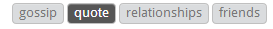
TAGS AS CATEGORIES
On content sites, users typically have preferences for specific categories of content. For example, one user may enjoy botls about dogs and cats, while another may like animated gifs or quotes. On Botl, tags create categories and make it easier for users to find the type of content they enjoy most. When a user clicks on a tag, Botl displays a wall of all public botls containing that specific tag. Users can then sort, filter and search within that tag’s wall.
To select a tag, place your cursor on it, which will change the tag’s color from light grey to dark grey. Then click the selected tag. In the set of four tags shown above, I’ve selected “quote”.
 HOW TO ADD TAGS
HOW TO ADD TAGS
New Botls: When creating a botl, enter tags in the tag field just below the text editor in the botlr.
Completed Botls: For botls you made in the past, open the botl and click the “edit this botl” button. You can edit the botl’s title, message and tags in the window that opens.
Rebotls: The tag field is just above the “rebotl” button when rebottling another user’s botl.

- Place your cursor in the tag field and enter the relevant tags.
- Do not use the hashtag # symbol.
- When entering more than one tag, separate each tag by a comma.
- A tag can consist of two or more words, with spaces between them. Words not separated by a comma will be part of the same tag. In the example to the right, Pink Panther would be one tag.
- In general, you do not need to put both the plural and singular form of words. Botl adds and subtracts a final “s” when performing tag searches, so the tag quote is treated as both quote and quotes.
For a video tutorial on tags, click here.